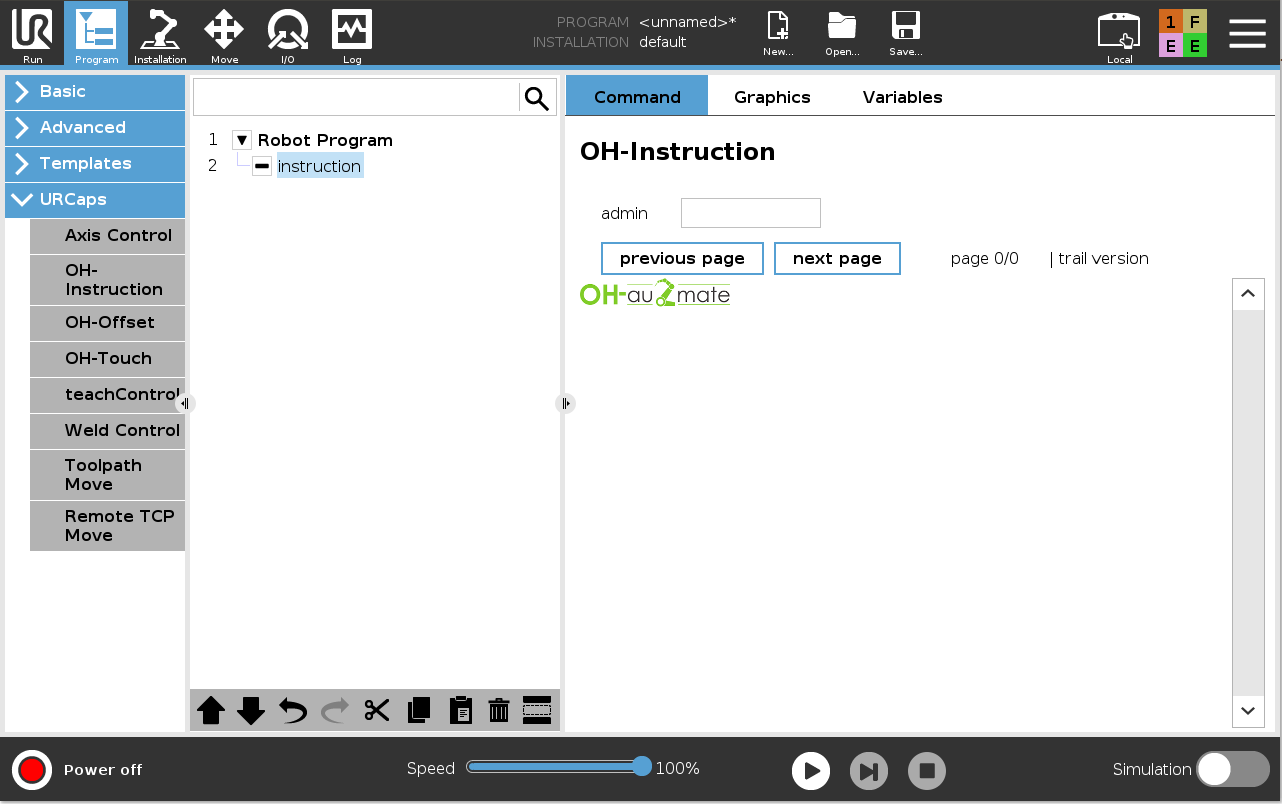With the additional software OH-Instruction it is possible to enter PDF files in the program sequence of the Universal Robot. This means that work instructions can be stored directly on the robot panel. The operator can view the necessary steps, e.g. fixture conversions for the respective program, directly in the panel and take the necessary steps. The PDF’s are transferred to the robot by means of a UR-Magic file. The easiest way is if you unpack the data downloaded here onto an empty USB stick, then install the UR-CAP according to the instructions. If you now copy the PDF files you want to display on the robot to the same stick and insert the stick, the PDF data will automatically be transferred to the robot. Which PDF is displayed at which point of the program can be defined after entering a password. An accidental change of the file is therefore not possible and always the PDF is displayed which the setter has selected.
You can download the software directly from this page. This is a demo which does not show any PDF after 60 min after robot start.